Portal
| How to create user account | |
|
A user account can be simply created by entering a name, an email, and a password *. When creating an account, an email verification process is carried out and cannot be duplicated. If you forget your password, it will need to be reset via your email. When creating a new account, please be sure to check your spam or junk mailbox for the registration email, and note that if not verified within 30 minutes, the verification link will expire. ※ If your registration expires, you will need to have the system resend the verification email. * Password: 8 or more characters in length including at least 1 special character, at least 1 upper case character, and at least 1 lower case character. |
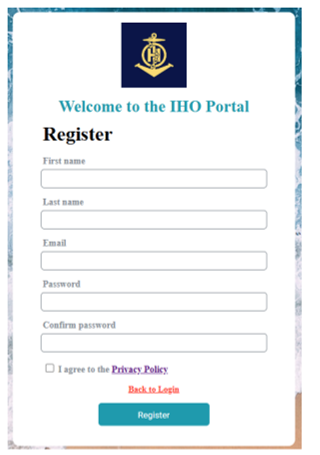 |
| User account settings | |
|
If you have created an IHO Portal account, please proceed to your account settings page and complete the following: 1) Upload your photo (optional) by clicking the grey circle.
2) Enter your roles and responsibilities at your organization in the description field.
3) Complete all mandatory fields marked with an asterisk (*).
|
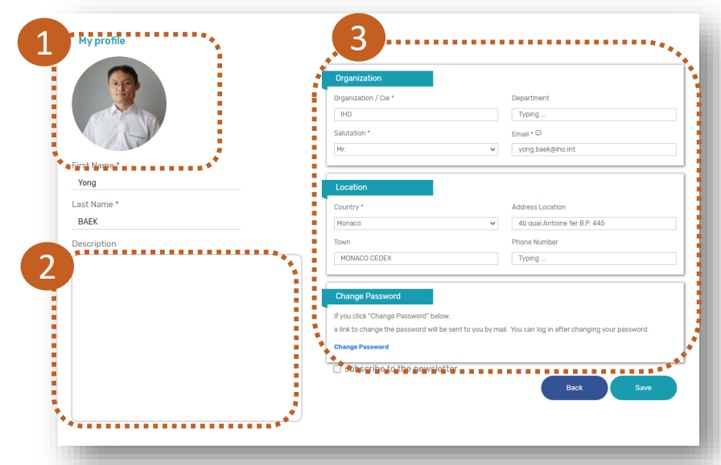 |
| Add meetings to your calendar | |
|
You can add IHO Portal events to your personal calendar in one of the following ways: Option 1: Add a Specific meetibg 1) In the left navigation menu, go to "Meeting" > "Calendar". 2) Select the meeting you wish to add.
3) Click the "Download this scheudle" button. This will download an ICS file , which you can import into your personal calendar.
Option 2: Add the full portal calendar
You also add the entire Portal calendar by downloading the ICS file from the "Download ICS-File" button.
Option 3: Subscribe for Real-Time Updates For automatic updates to your calendar, subsribe to the live calendar feed using the link below: https://portal.iho.int/calendar/portal-calendar.ics By registering this link with your calendar application, you will receive real-time updates, including meeting schedules and direct links to the associated Portal pages.
Note: The method for adding or subscribing to a calendar feed may vary depending on the email or calendar system you use. Please contact your IT department if you need assistance with the setup. |




Share this page: